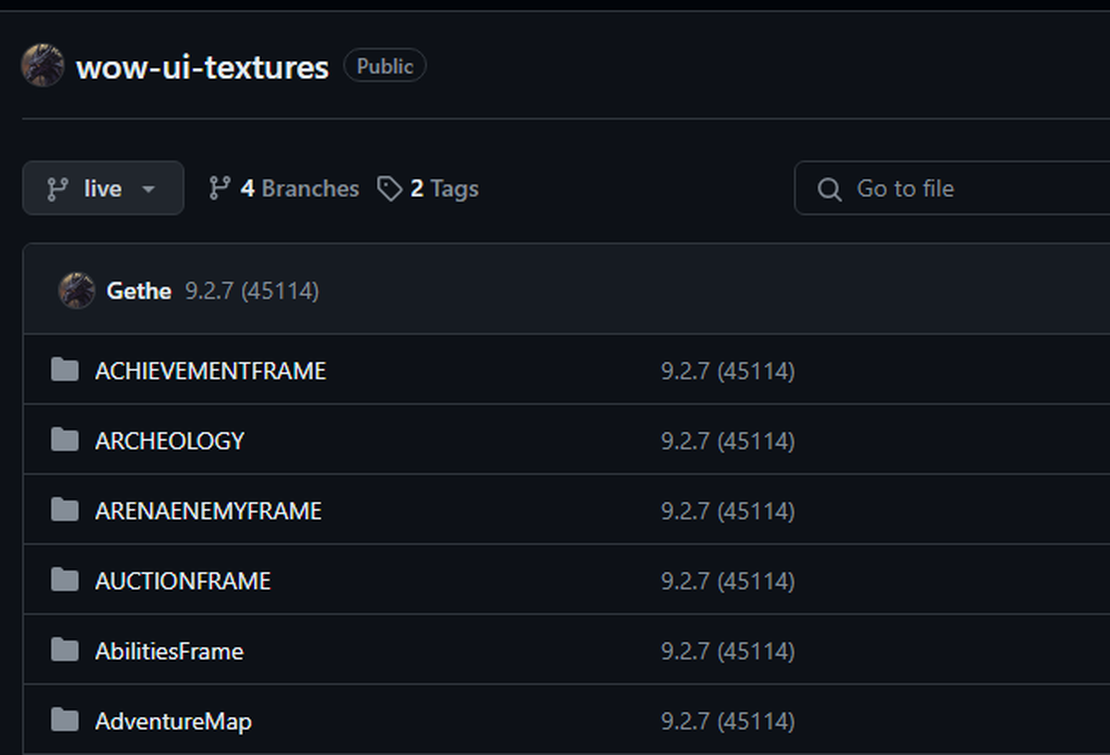TRP3 Formatting Secrets
Learn how to take your TRPs formatting to the next level.
Adding More To Your Profile
- You can color text by placing it within the color tab. If you’re having issues, make sure to select the color by clicking the red box. It will only work if there is a value in the box already. This only works for your about page.
- Change your “class color” this will make you appear as a different color, this allows you to change what name your color appears in people’s tooltip when hovering. The option is found under characteristics (click the gear next to class).
- Additional information fields, these are great ways to help people at a glance see what your character is about. You add these under characteristics. You can even create your own by scrolling to the last option.
- Don’t forget to set your Miscellaneous traits, letting people know if you’re casually IC or always in IC can be important.
Advanced Formatting
Total Roleplay 3, lets you create more advanced profiles by stacking your images and assigning them content justifications. Most people don’t know this about TRP3, but if you include “:R” or “:L” at the end of an image it will justify it to one side, one quirk is this allows you to put a second image on the right side. All you need to do is specify R justify and L justify respectively. Example below.

Copy & Try It Below!
{img:Interface\PVPFrame\Icons\UI_RankedPvP_05:48:48:l}{img:Interface\PVPFrame\Icons\UI_RankedPvP_05:48:48:r}{h1:c}{col:00edff}Testing{/col}{/h1}
{img:Interface\PVPFrame\Icons\UI_RankedPvP_05:256:3}
If you’re having issues, you may or may not want the image to start a line below. The code respects if you hit enter, this will add a new line. Consider checking the code for new lines hidden within it. Otherwise add new lines using enter to create spacing as needed if you need that.
Quirks
- New Lines - You can’t move elements around easily, instead you create new lines by using enter to move text off images for example. Using strategic placements of new lines is how you can get your images/text to line up using the above methods.
- Using R and L with text - You can hit enter mid paragraph to force the text on a new line, this will prevent long sentences running on top of images or other items.
- Image Loading - Due to a bug, TRP3 may not load images in the same order. If you’re using an R or L trick to overlay images on top of each other it may not look the same for everyone.
- UI Scaling - May cause issues with how your TRP3 looks, consider viewing it in fullscreen to check it can be read still.