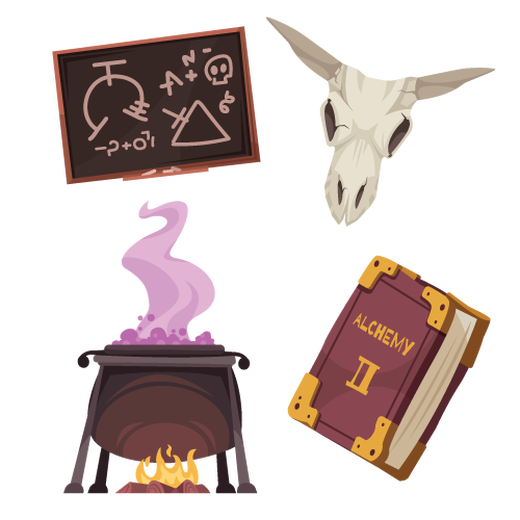
What are we about?
Dawnbound is a fresh guild about helping players navigate roleplay and mythic plus, providing accessible roleplaying opportunities, M+ groups, and resources to create meaningful experiences for our members and the broader Moon Guard community.
- Provide public resources to the Moon Guard community.
- Friendly guild focused around Roleplay and Mythic Plus..
- Welcome new players and experienced. Casual players welcomed too (Farming, transmog, collecting).
- Friendly community that grows with you. We are currently recruiting for the TWW!
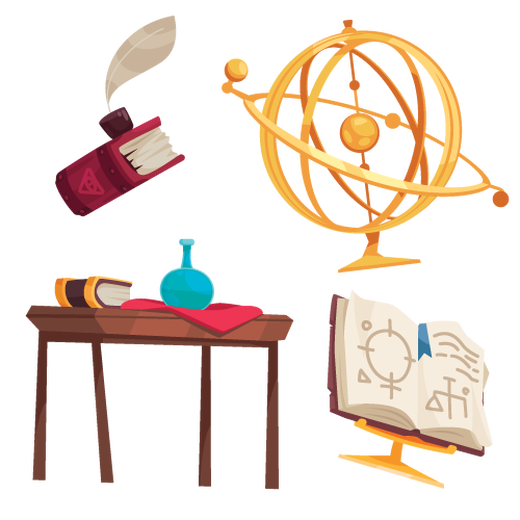
Guild Focus
If you want to go beyond our public resources and become a member of our guild, see below!
- Easy Pick-RPs! We don’t focus on ‘Guild Wide Events’ that leave you feeling left out or overwhelmed. Instead, our RP is done through stories that are self-contained and hosted by Group Organizers. Allowing you to sign up for RPs stories that interest you, or craft your own!
- As such, our guild has no RP theme you’re ‘forced into’. You join RP at your own pace, or just run keys and enjoy the community!
- Mythic Plus Groups: Both new players & KSM/KSH Keys!
